Stadium Smash
Get ready to experience the thrill of cricket like never before. Join us and unleash your skills on the pitch with friends and fans. Let’s hit some boundaries and make unforgettable memories!
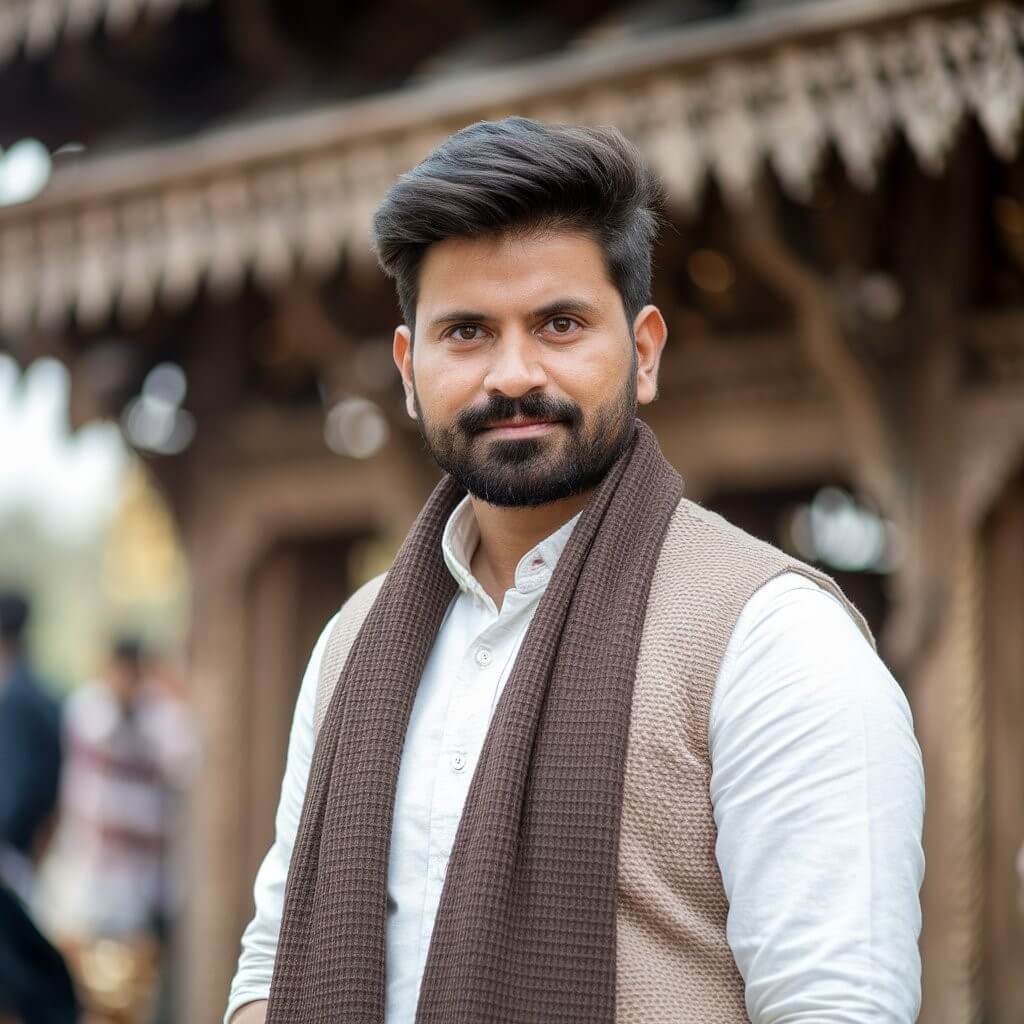
It's a decent cricket game, but I expected more realistic physics. Sometimes the ball behaves oddly. Still, it's fun to play with friends online!
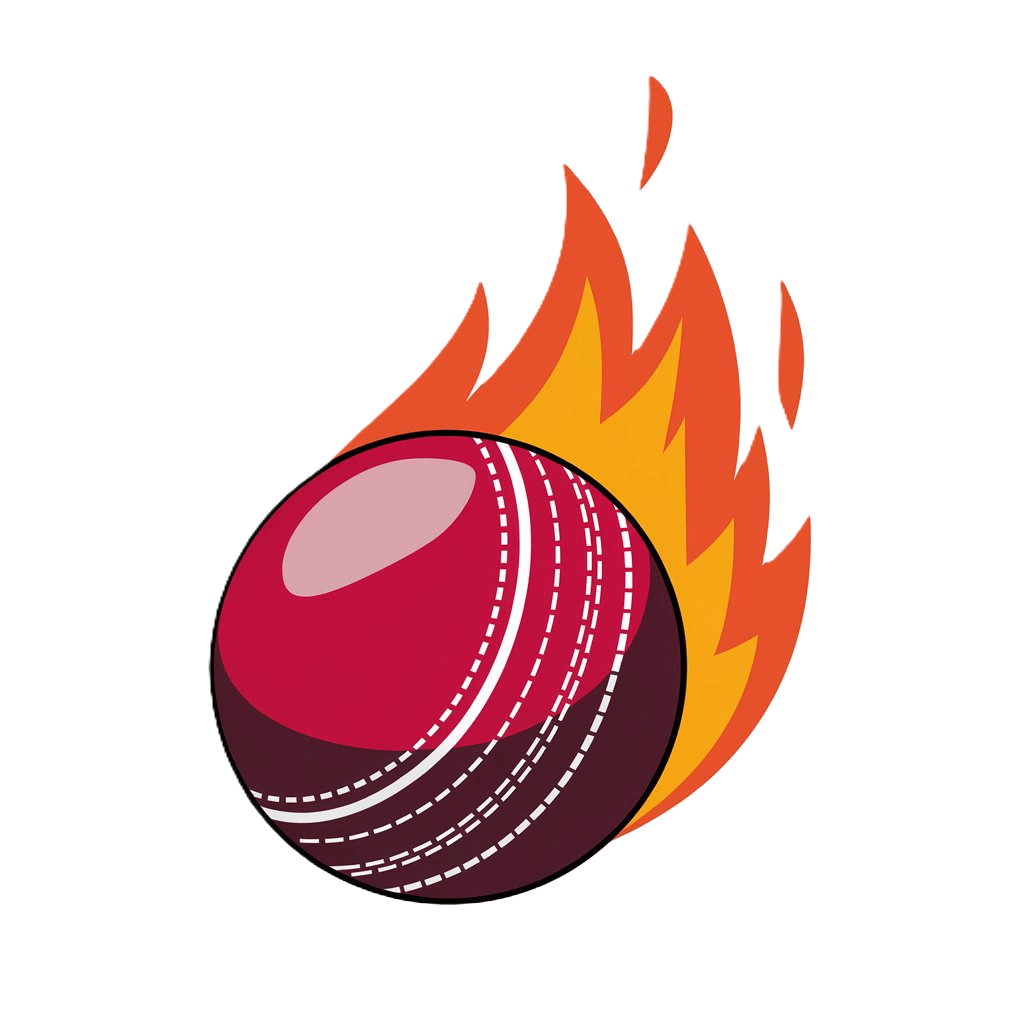
Installation
To download and install the "Stadium Smash" cricket game app in APK format, follow these steps:
Step 1: Enable Unknown Sources
Before installing an APK file, you need to enable the installation from unknown sources on your Android device.
- Open the Settings app on your Android device.
- Scroll down and tap on Security (or Privacy depending on your device).
- Look for the Install unknown apps option.
- Select the browser (e.g., Chrome, Firefox) from which you will download the APK.
- Toggle on the option for Allow from this source.
Step 2: Download the APK File
- Open your web browser on your Android device.
- Navigate to the official website or a trusted source where the "Stadium Smash" APK file is available for download.
- Find the download link for the "Stadium Smash" APK.
- Click on the link to start downloading the APK file.
- Wait for the download to complete. You can check the progress in the notifications section.
Step 3: Install the APK File
- Once the download is complete, open the Files or Downloads app on your device.
- Locate the "Stadium Smash" APK file (it should have a .apk extension).
- Tap on the APK file to begin the installation.
- A prompt will appear asking if you want to install this application. Tap Install.
- Wait for the installation process to complete.
Step 4: Open the Game
- After installation, you can find the "Stadium Smash" app in your app drawer or on your home screen.
- Tap on the app icon to launch the game and enjoy playing!
Important Notes
- Make sure to download the APK from a trusted source to avoid any potential security risks.
- If you encounter any installation issues, you may want to check your device's storage space or ensure that you have enabled the necessary permissions for the app.
Now you can enjoy playing "Stadium Smash"! If you have any further questions or issues, feel free to reach out for help. Happy gaming!
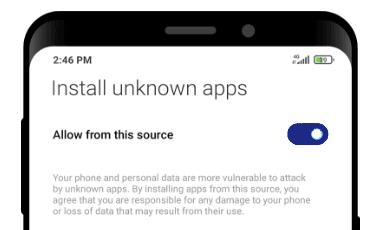 Enable Unknown Sources
Enable Unknown Sources
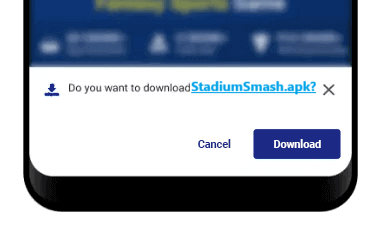 Download the "StadiumSmash.apk"
Download the "StadiumSmash.apk"
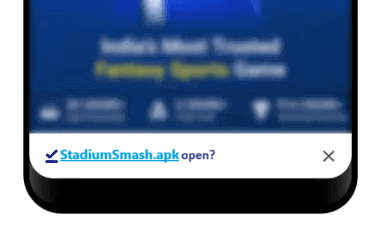 Install the "StadiumSmash.apk"
Install the "StadiumSmash.apk"